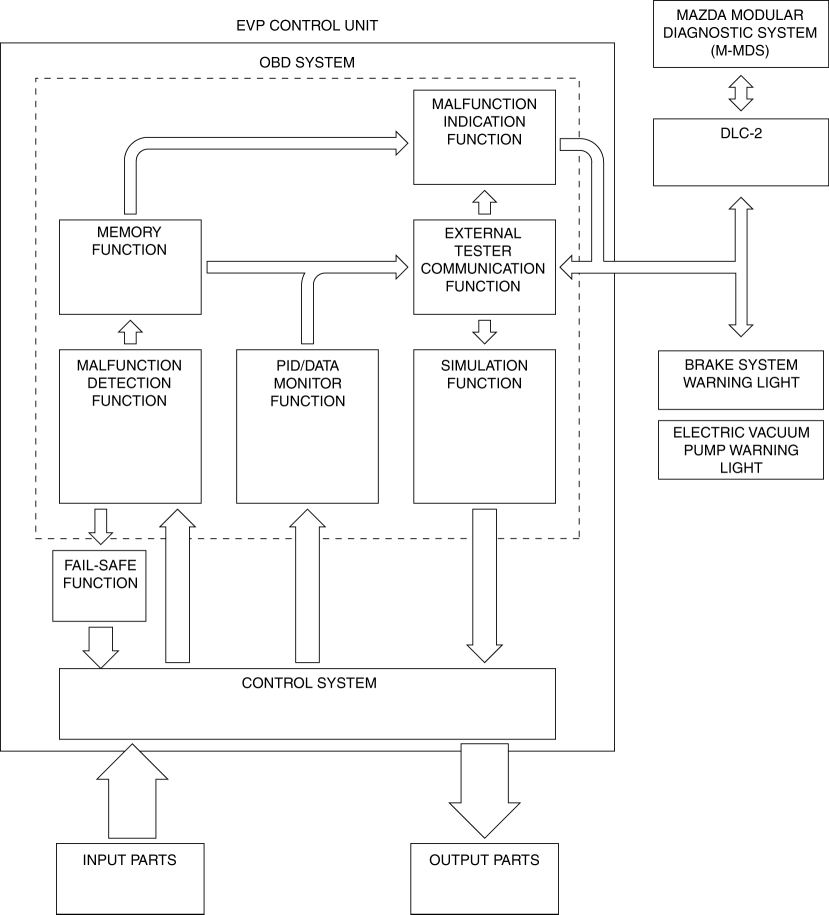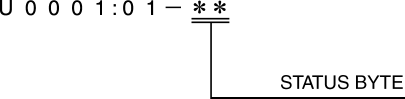ON-BOARD DIAGNOSTIC SYSTEM [EVP CONTROL UNIT]
Outline
The on-board diagnostic system consists of the following functions:
A malfunction detection function that detects abnormalities in input/output signals when the ignition switch is at the ON position.
A PID/data monitor function that reads out specified input/output signals.
A simulation function that allows for override operation of output parts.
The data link connector 2 (DLC-2), which groups together all the connectors used for malfunction diagnosis into a single location, has been adopted, thereby improving serviceability. Diagnosis is performed by connecting the Mazda Modular Diagnostic System (M-MDS) to the DLC-2.
In addition to DTC read-out, the Mazda Modular Diagnostic System (M-MDS) has following functions:
PID/data monitor access
DTC clear using the display screen of the diagnostic tester
Block diagram
Function
Malfunction detection function
The malfunction detection function detects malfunctions in the input/output signal system of the EVP control unit when the ignition switched ON or driving the vehicle.
Malfunction display function
When the malfunction detection function detects a malfunction, the corresponding lights illuminate to alert the driver.
Using the external tester communication function, DTCs can be output to the DLC-2 via the CAN line. At the same time, malfunction detection results are sent to the memory function and fail-safe function.
Memory function
The memory function stores DTCs of malfunctions in input/output signal systems. With this function, once a DTC is stored it is not cleared after the ignition switch has been switched OFF, even if the malfunctioning signal system has returned to normal.
Since the EVP control unit has a built-in non-volatile memory, DTCs are not cleared even if the battery is removed. Therefore, it is necessary to clear the memory after performing repairs. Refer to the Workshop Manual for the DTC clearing procedure.
DTC table
×: Applicable—: Not applicable| DTC |
Brake system warning light*1 |
Electric vacuum pump warning light |
Description |
Fail-safe |
Drive cycle |
Self test type*2 |
Memory function |
| C101A:00 |
Illuminated |
Illuminated |
Vacuum sensor |
× |
— |
C, D |
× |
| C101B:16 |
Not illuminated*3 |
Illuminated |
Vacuum sensor 1 |
× |
— |
C, D |
× |
| C101B:17 |
Not illuminated*3 |
Illuminated |
Vacuum sensor 1 |
× |
— |
C, D |
× |
| C101B:1C |
Not illuminated*3 |
Illuminated |
Vacuum sensor 1 |
× |
— |
C, D |
× |
| C101C:00 |
Illuminated |
Illuminated |
Electric vacuum pump |
× |
— |
C, D |
× |
| C101C:18 |
Illuminated |
Illuminated |
Electric vacuum pump |
× |
— |
C, D |
× |
| C101C:71 |
Illuminated |
Illuminated |
Electric vacuum pump |
× |
— |
C, D |
× |
| C101C:72 |
Illuminated |
Illuminated |
Electric vacuum pump |
× |
— |
C, D |
× |
| C101C:73 |
Illuminated |
Illuminated |
Electric vacuum pump |
× |
— |
C, D |
× |
| C1035:11 |
Illuminated |
Illuminated |
Electric vacuum pump relay 1 |
× |
— |
C, D |
× |
| C1035:12 |
Illuminated |
Illuminated |
Electric vacuum pump relay 1 |
× |
— |
C, D |
× |
| C1035:13 |
Illuminated |
Illuminated |
Electric vacuum pump relay 1 |
× |
— |
C, D |
× |
| C1036:11 |
Illuminated |
Illuminated |
Electric vacuum pump relay 2 |
× |
— |
C, D |
× |
| C1036:12 |
Illuminated |
Illuminated |
Electric vacuum pump relay 2 |
× |
— |
C, D |
× |
| C1036:13 |
Illuminated |
Illuminated |
Electric vacuum pump relay 2 |
× |
— |
C, D |
× |
| P050F:00 |
Illuminated |
Illuminated |
Low power brake unit vacuum |
× |
— |
C, D |
× |
| U0001:88 |
Not illuminated |
Illuminated |
CAN communication: module communication error |
× |
— |
C |
× |
| U0100:02 |
Not illuminated |
Illuminated |
CAN communication: communication error to PCM |
× |
— |
C |
× |
| U0100:08 |
Not illuminated |
Illuminated |
CAN communication: communication error to PCM |
× |
— |
C |
× |
| U0121:00 |
Not illuminated |
Illuminated |
CAN communication: communication error to DSC HU/CM |
× |
— |
C |
× |
| U0121:02 |
Not illuminated |
Illuminated |
CAN communication: communication error to DSC HU/CM |
× |
— |
C |
× |
| U0121:87 |
Not illuminated |
Illuminated |
CAN communication: communication error to DSC HU/CM |
× |
— |
C |
× |
| U0155:00 |
Not illuminated |
Not illuminated |
CAN communication: communication error to instrument cluster |
× |
— |
C |
× |
| U0401:29 |
Not illuminated*3 |
Illuminated |
Signal error from PCM |
× |
— |
C |
× |
| U0401:86 |
Not illuminated*3 |
Illuminated |
Signal error from PCM |
× |
— |
C |
× |
| U0415:00 |
Not illuminated |
Illuminated |
Signal error from DSC HU/CM |
× |
— |
C |
× |
| U0415:29 |
Not illuminated |
Illuminated |
Signal error from DSC HU/CM |
× |
— |
C |
× |
| U0415:86 |
Not illuminated |
Illuminated |
Signal error from DSC HU/CM |
× |
— |
C |
× |
| U3000:11 |
Illuminated |
Illuminated |
EVP control unit |
× |
— |
C, D |
× |
| U3000:12 |
Illuminated |
Illuminated |
EVP control unit |
× |
— |
C, D |
× |
| U3000:46 |
Illuminated |
Illuminated |
EVP control unit |
× |
— |
C, D |
× |
| U3000:47 |
Illuminated |
Illuminated |
EVP control unit |
× |
— |
C, D |
× |
| U3000:4B |
Illuminated |
Illuminated |
EVP control unit |
× |
— |
C, D |
× |
| U3000:56 |
Illuminated |
Illuminated |
EVP control unit |
× |
— |
C, D |
× |
| U3000:63 |
Illuminated |
Illuminated |
EVP control unit |
× |
— |
C |
× |
| U3000:96 |
Illuminated |
Illuminated |
EVP control unit |
× |
— |
C, D |
× |
| U3003:16 |
Illuminated |
Illuminated |
Power supply |
× |
— |
C |
× |
| U3003:17 |
Illuminated |
Illuminated |
Power supply |
× |
— |
C |
× |
- *1
- When the parking brake is released
- *2
- C: CMDTC self test, D: ODDTC self test
- *3
- Brake system warning light illuminates when vacuum sensor 1 and 2 have a malfunction at the same time
Status byte for DTC
The status byte is the two-digit code (two digits after hyphen (-)) after the seven-digit DTC.
The status byte is a code which indicates the pending code, current/past malfunction status, or warning illumination status.
The status byte can be read by performing a CMDTC self test using the Mazda Modular Diagnostic System (M-MDS).
For details on the status byte, refer to the explanation on the M-MDS when reading the DTC.
Fail-safe function
Fail-safe function table
When the malfunction detection function determines a malfunction, the corresponding lights illuminates to alert the driver. At this time, the fail-safe function controls as indicated in the fail-safe function table.
| DTC |
EVP motor control |
| C101A:00 |
Permits control to drive the motor regularly |
| C101B:16 |
Permits control with vacuum sensor 2 signal only |
| C101B:17 |
Permits control with vacuum sensor 2 signal only |
| C101B:1C |
Permits control with vacuum sensor 2 signal only |
| C101C:00 |
Inhibits control |
| C101C:18 |
Inhibits control |
| C101C:71 |
Inhibits control |
| C101C:72 |
Inhibits control |
| C101C:73 |
Inhibits control |
| C1035:11 |
Inhibits control |
| C1035:12 |
Inhibits control |
| C1035:13 |
Inhibits control |
| C1036:11 |
Inhibits control |
| C1036:12 |
Inhibits control |
| C1036:13 |
Inhibits control |
| P050F:00 |
Permits back-up control |
| U0001:88 |
Permits back-up control |
| U0100:02 |
Permits back-up control |
| U0100:08 |
Permits back-up control |
| U0121:00 |
Permits back-up control |
| U0121:02 |
Permits back-up control |
| U0121:87 |
Permits back-up control |
| U0155:00 |
Permits control |
| U0401:29 |
Permits control with vacuum sensor 1 signal only |
| U0401:86 |
Permits control with vacuum sensor 1 signal only |
| U0415:00 |
Permits back-up control |
| U0415:29 |
Permits back-up control |
| U0415:86 |
Permits back-up control |
| U3000:11 |
Inhibits control |
| U3000:12 |
Inhibits control |
| U3000:46 |
Inhibits control |
| U3000:47 |
Inhibits control |
| U3000:4B |
Inhibits control |
| U3000:56 |
Inhibits control |
| U3000:63 |
Inhibits control |
| U3000:96 |
Inhibits control |
| U3003:16 |
Inhibits control |
| U3003:17 |
Inhibits control |
Snapshot data
—: Not applicable
The snapshot data stores the currently detected DTC data.
| Snapshot data item |
Unit |
Definition |
Data read/use method |
Corresponding data monitor items |
| AAT |
°C, °F |
Ambient air temperature |
— |
— |
| APP_STATUS |
Accelerator Pedal Off/ Under 20%/ Over 20%/ FAIL |
Accelerator pedal position |
— |
— |
| BRK_SIG |
Off/On |
Brake pedal condition |
— |
— |
| CFG_STATUS |
Config Complete/ Not Configured/ Config Error |
Configuration status |
— |
— |
| ECT_STATUS |
Under 0 degrees C/ 0 - Under 80 degrees C/ Over 80 degrees C/ FAIL |
Engine coolant temperature status |
— |
— |
| ECU_TEMP |
°C, °F |
Module temperature |
— |
— |
| IC_VPWR |
V |
Instrument cluster power supply |
|
— |
| IG-ON_TIMER |
hh:mm:ss*1 |
Elapsed time since ignition was switched ON NOTE:
|
|
— |
| PWR_MODE_KEY |
Key Out/Key Recently Out/Key Approved (Position 0)/Post Accessory (Position 0)/Accessory (Position 1)/Post Ignition (Position 1)/Ignition On (Position 2)/Running (Position 2)/Running - Starting In Progress (Position 2)/Crank (Position 3) |
|
|
— |
| RPM_STATUS |
Engine Stop/ Under 1500 rpm/ Over 1500 rpm/ FAIL |
Engine RPM status |
|
— |
| SHIFT_STATUS |
P/N D/ R/ FAIL |
Shift position status |
|
— |
| TOTAL_DIST |
km, ft, mi |
Accumulated total traveled distance from completion of vehicle until EVP control unit detects DTC (Odometer value in instrument cluster) |
The distance traveled when the EVP control unit detected a DTC can be calculated by performing the following procedure.
|
— |
| TOTAL_TIME |
hh:mm:ss*1 |
Accumulated total elapsed time since vehicle completion until EVP control unit detects a DTC NOTE:
|
The elapsed time when the EVP control unit detected a DTC can be calculated by performing the following procedure.
|
— |
| VP_C |
A |
Electric vacuum pump current |
— |
— |
| VP_MV |
V |
Electric vacuum pump (-) terminal voltage |
— |
— |
| VP_PV |
V |
Electric vacuum pump (+) terminal voltage |
— |
— |
| VPD_THR |
kPa |
Electric vacuum pump deactivate threshold |
— |
— |
| VPR1_V |
Off/On |
Electric vacuum pump relay 1 condition |
— |
— |
| VPR2_V |
Off/On |
Electric vacuum pump relay 2 condition |
— |
— |
| VPWR |
V |
Power supply |
— |
— |
| VS1 |
kPa |
Vacuum sensor 1 |
— |
— |
| VS1_V |
V |
Vacuum sensor 1 power supply |
— |
— |
| VS2 |
kPa |
Vacuum sensor 2 |
— |
— |
| VSPD_STATUS |
Stop/ 0 - 10 km/h/ Over 10 km/h/ FAIL |
Vehicle speed status |
|
— |
- *1
- Fractions of seconds may be indicated after the decimal point
PID/data monitor function
The PID/data monitor function is used for optionally selecting input/output signal monitor items preset in the EVP control unit and reading them out in real-time.
| Monitor item |
Unit/operation |
Definition |
| TBD |
TBD |
TBD |
Simulation function
The simulation function is used for optionally selecting simulation items of input/output parts preset in the EVP control unit, and to operate them regardless of control.
| Simulation item |
Operation |
Output part |
Operating condition |
| TBD |
TBD |
TBD |
TBD |
External tester communication function
The external tester communication function enables communication of diagnostic data (DTC read-outs, input/output signal read-outs, operation of input/output parts) between the EVP control unit and an external tester.
By connecting the Mazda modular diagnostic system (M-MDS) to the DLC-2, diagnostic data can be sent and received between the Mazda modular diagnostic system (M-MDS) and the EVP control unit via CAN lines.
The EVP control unit receives the command signals of the malfunction detection function, PID/data monitor function, and simulation function from the Mazda modular diagnostic system (M-MDS), and sends DTCs and data regarding the operating status of each input/output part to the Mazda modular diagnostic system (M-MDS).
| Diagnostic function name |
Signal received |
Signal sent |
| Malfunction detection function |
DTC verification signal |
DTC(s) |
| PID/data monitor function |
Command signal to read selected monitor item |
Monitored data for requested monitor item |
| Simulation function |
Operation command signal for selected simulation item |
Output part drive signal |