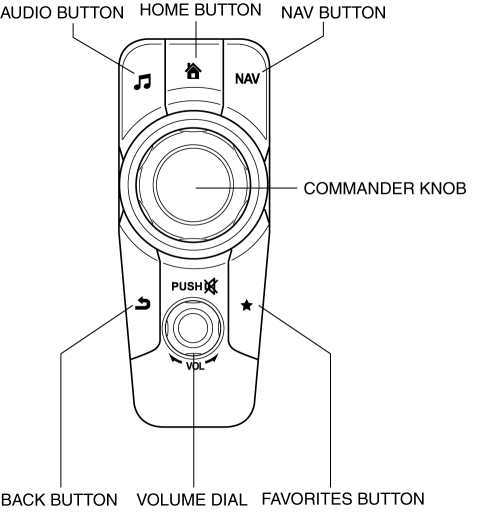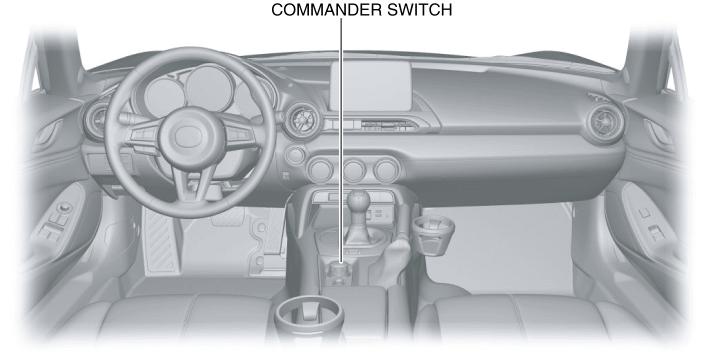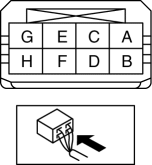COMMANDER SWITCH [WITH CENTER DISPLAY]
Purpose, Function
| Button/knob/dial name |
Function |
| AUDIO button |
Switches the display screen of the center display to the entertainment screen. |
| HOME button |
Switches the display screen of the center display to the home screen. |
| NAV button (With car-navigation system) |
Switches the display screen of the center display to the navigation screen. |
| BACK button |
Switches to the screen directly previous to the currently displayed screen. |
| FAVORITES button |
|
| Volume dial |
|
| Commander knob (tilt*1) |
Moves the selection area on the center display screen. The selection area can be tilted in the lateral direction for left/right, and the longitudinal direction for forward/back. |
| Commander knob (rotation) |
Moves the selection area on the center display screen. The selection area moves according to the rotation direction. |
| Commander knob (click*2) |
|
- *1
- Tilting of the commander knob forward/back, left/right.
- *2
- Press the commander knob.
Construction
Input/output signal table
| Terminal |
Signal |
|
| A |
ACC |
|
| B |
TNS (Parking Lights) signal input |
|
| C |
??? |
|
| D |
??? |
|
| E |
LIN communication |
|
| F |
??? |
|
| G |
Ground |
|
| H |
Illumination power supply (-) |
|
Fail-safe
< Previous Next >
Not applicable