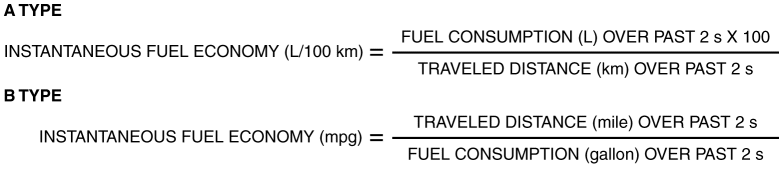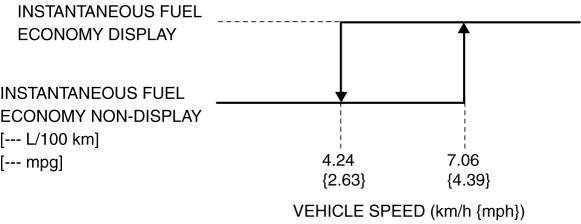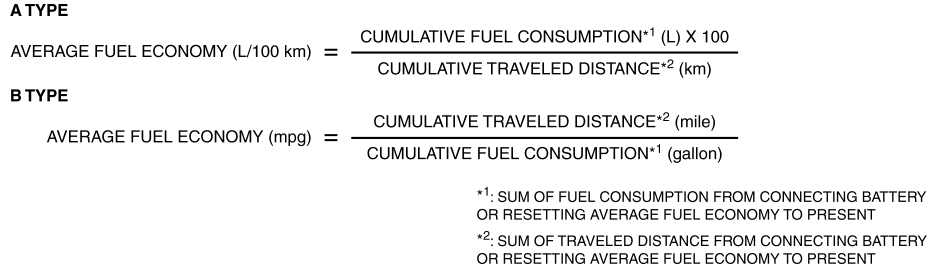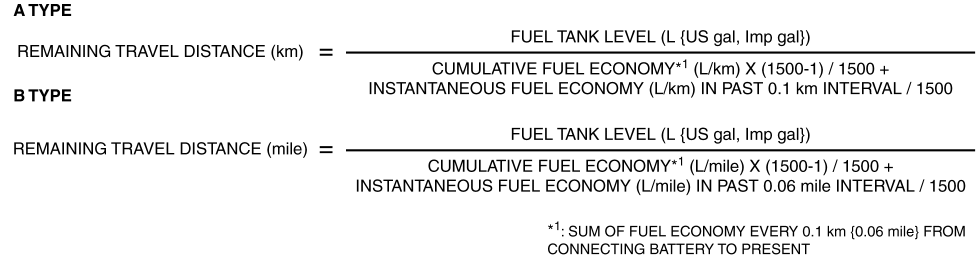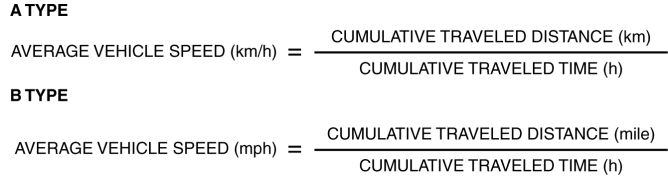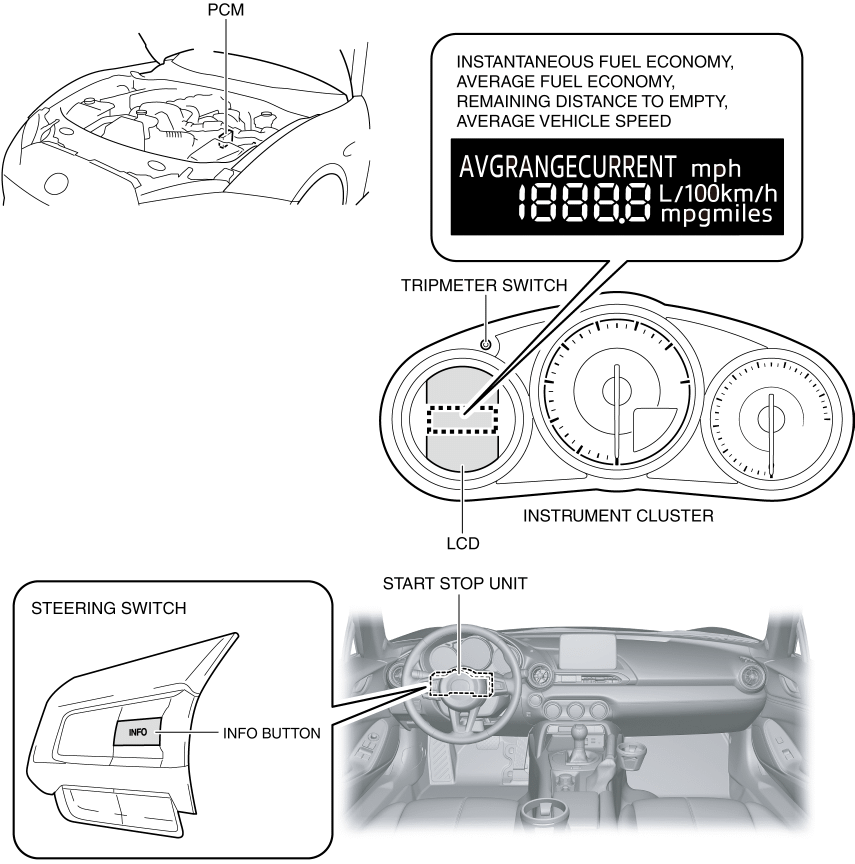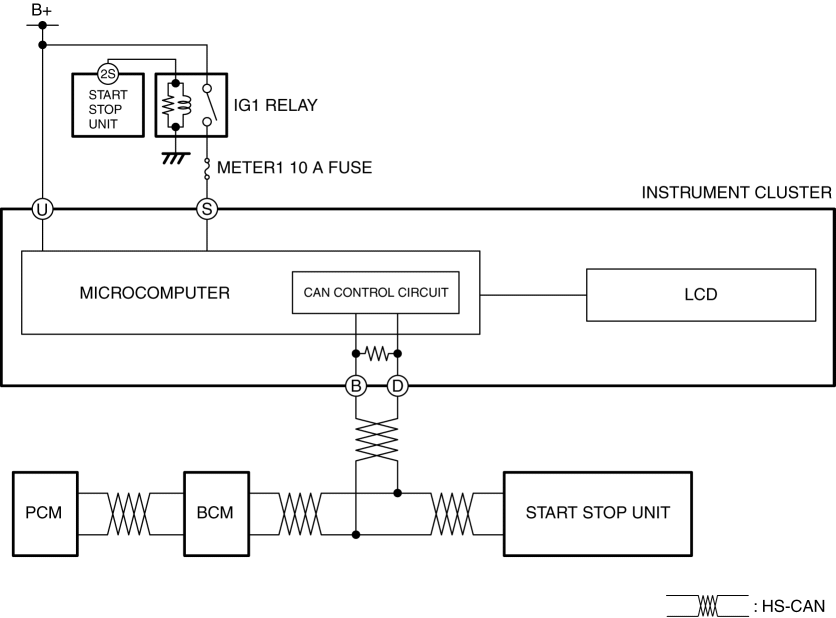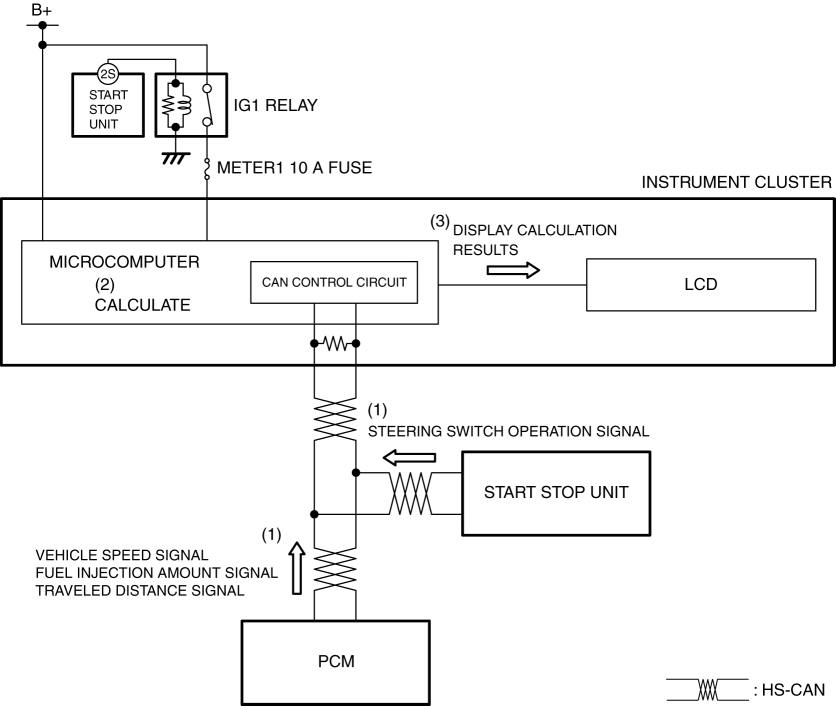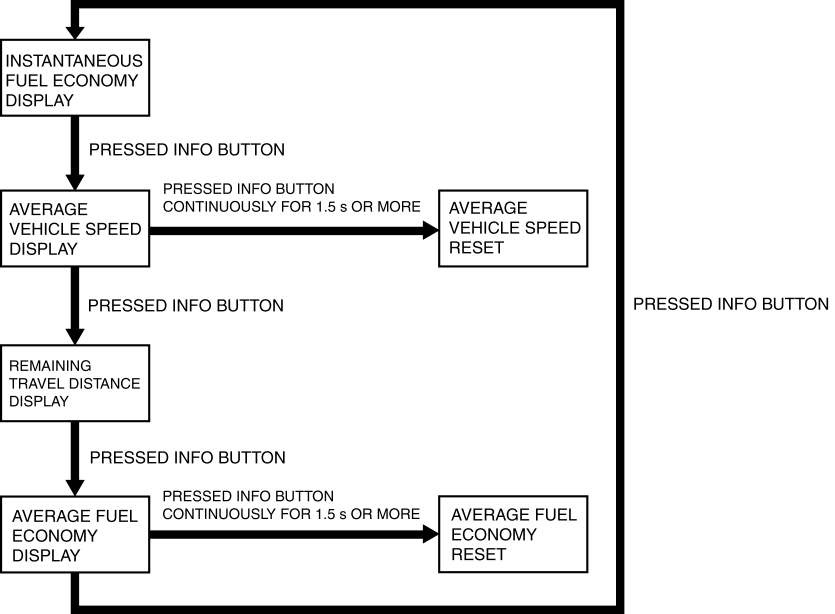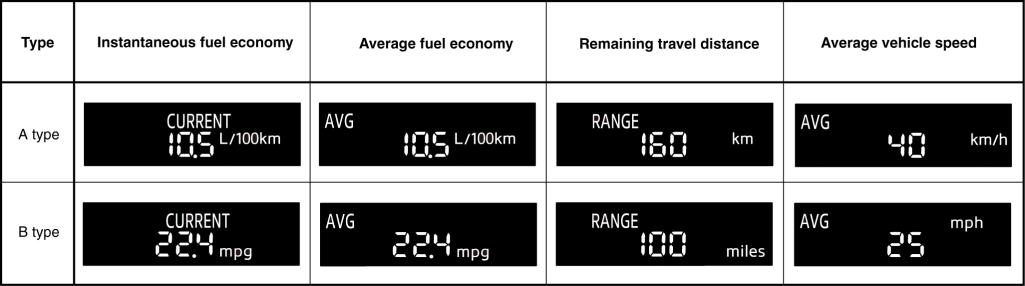TRIP COMPUTER INFORMATION SYSTEM
Outline
The trip computer is a system which displays the instantaneous fuel economy, average fuel economy, remaining distance to empty, and the average vehicle speed.
Functions
The instrument cluster controls the trip computer system based on the following signals.
| Signal name |
Sending module/part name |
Communication method |
| Vehicle speed signal |
PCM |
HS-CAN |
| Fuel injection amount signal |
||
| Traveled distance signal |
||
| Steering switch operation signal |
Start stop unit |
Instantaneous fuel economy calculation function
The instrument cluster calculates the instantaneous fuel economy based on the fuel injection amount and traveled distance over the past 2 s when the vehicle speed is at the set value or more. In addition, the calculation results are updated every 2 s.
Instantaneous fuel economy formula
When there is no fuel consumption, such as during engine braking, [0.0 L/100 km] or [99.9 mpg] is displayed.
The instantaneous fuel economy is displayed when the vehicle speed reaches 7.06 km/h {4.39 mph} or more, and [--- L/100 km] or [--- mpg] is displayed when the vehicle speed decreases to 4.24 km/h {2.63 mph} or less.
Average fuel economy calculation function
The instrument cluster calculates the average fuel economy based on the traveled distance and fuel consumption from connecting the battery or resetting the average fuel economy. In addition, the calculation results are updated every minute.
Average fuel economy formula
When the cumulative traveled distance is 0 km {0 mile}, [99.9 L/100 km] or [0.0 mpg] is displayed.
If the INFO button is pressed for 1.5 s or more while the average fuel economy is displayed, the cumulative fuel economy and cumulative traveled distance data are reset.
If tripmeter A is reset, the average fuel economy is also reset.
During the 1 min period after the data has been reset, [--- L/100 km] or [--- mpg] is displayed.
Remaining travel distance calculation function
The instrument cluster calculates the remaining travel distance based on the instantaneous fuel economy at 0.1 km {0.06 mile} prior, cumulative fuel economy, and the fuel tank level. In addition, the calculation results are updated every 1 s.
Remaining travel distance formula
The instrument cluster displays [0 km] or [0 miles] when the fuel tank level is 6 L {2 US gal, 1 Imp gal}.
Average vehicle speed calculation function
The instrument cluster calculates the average vehicle speed based on the cumulative traveled distance and cumulative traveled time from connecting the battery or resetting the average vehicle speed. In addition, the calculation results are updated every 10 s.
Average vehicle speed formula
If the INFO button is pressed for 1.5 s or more while the average vehicle speed is displayed, the average vehicle speed (cumulative traveled distance and cumulative traveled time data) is reset.
During the 1 min period after the data has been reset,[--- km/h] or [--- mph] is displayed.
Structural View
System Wiring Diagram
Operation
When the instrument cluster receives (1) the vehicle speed signal, fuel injection amount signal, and traveled distance signal from the PCM, and the steering switch operation signal from the start stop unit via CAN communication while the ignition is switched ON (engine on), it calculates (2) the instantaneous fuel economy, average fuel economy, remaining distance to empty, and the average vehicle speed.
The instrument cluster displays (3) the calculation results in the LCD.
Trip computer display switching operation
The instrument cluster switches the trip computer display content as follows based on the steering switch operation signal from the start stop unit.
Display screen table
< Previous Next >