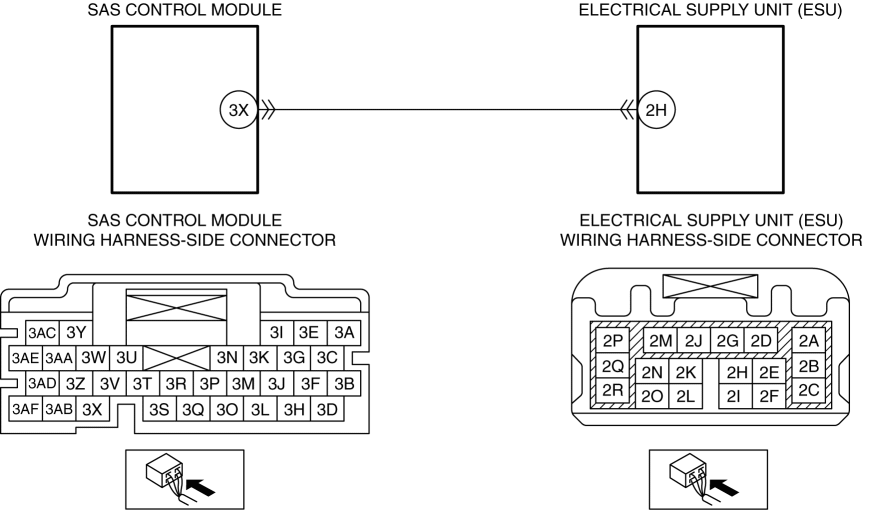DTC B1207:86 [ELECTRICAL SUPPLY UNIT (ESU)]
| Description |
Error signal received from SAS control module |
| Detection condition |
|
| Fail-safe |
Not applicable |
| Possible cause |
|
| Step |
Inspection |
Action |
|
| 1 |
INSPECT SAS CONTROL MODULE CONNECTOR CONDITION
|
Yes |
Go to the next step. |
| No |
Repair or replace the connector, then go to Step 7. |
||
| 2 |
INSPECT ELECTRICAL SUPPLY UNIT (ESU) CONNECTOR CONDITION
|
Yes |
Go to the next step. |
| No |
Repair or replace the connector, then go to Step 7. |
||
| 3 |
INSPECT WIRING HARNESS BETWEEN SAS CONTROL MODULE AND ELECTRICAL SUPPLY UNIT (ESU) FOR SHORT TO GROUND
|
Yes |
Refer to the wiring diagram and verify whether or not there is a common connector between SAS control module terminal 3X and electrical supply unit (ESU) terminal 2H.
Go to Step 7. |
| No |
Go to the next step. |
||
| 4 |
INSPECT WIRING HARNESS BETWEEN SAS CONTROL MODULE AND ELECTRICAL SUPPLY UNIT (ESU) FOR SHORT TO POWER SUPPLY
|
Yes |
Go to the next step. |
| No |
Refer to the wiring diagram and verify whether or not there is a common connector between SAS control module terminal 3X and electrical supply unit (ESU) terminal 2H.
Go to Step 7. |
||
| 5 |
INSPECT WIRING HARNESS BETWEEN SAS CONTROL MODULE AND ELECTRICAL SUPPLY UNIT (ESU) FOR OPEN CIRCUIT
|
Yes |
Go to the next step. |
| No |
Refer to the wiring diagram and verify whether or not there is a common connector between SAS control module terminal 3X and electrical supply unit (ESU) terminal 2H.
Go to Step 7. |
||
| 6 |
VERIFY IF MALFUNCTIONING LOCATION IS SAS CONTROL MODULE DEPENDING ON REPEATABILITY
|
Yes |
Replace the SAS control module, then go to the next step. (See SAS CONTROL MODULE REMOVAL/INSTALLATION [STANDARD DEPLOYMENT CONTROL SYSTEM].) (See SAS CONTROL MODULE REMOVAL/INSTALLATION [TWO-STEP DEPLOYMENT CONTROL SYSTEM].) |
| No |
Go to Step 8. |
||
| 7 |
VERIFY THAT REPAIRS HAVE BEEN COMPLETED
|
Yes |
Repeat the inspection from Step 1.
Go to the next step. |
| No |
Go to the next step. |
||
| 8 |
VERIFY IF OTHER DTCs DISPLAYED
|
Yes |
Repair or replace the malfunctioning part according to the applicable DTC troubleshooting. |
| No |
DTC troubleshooting completed. |
||