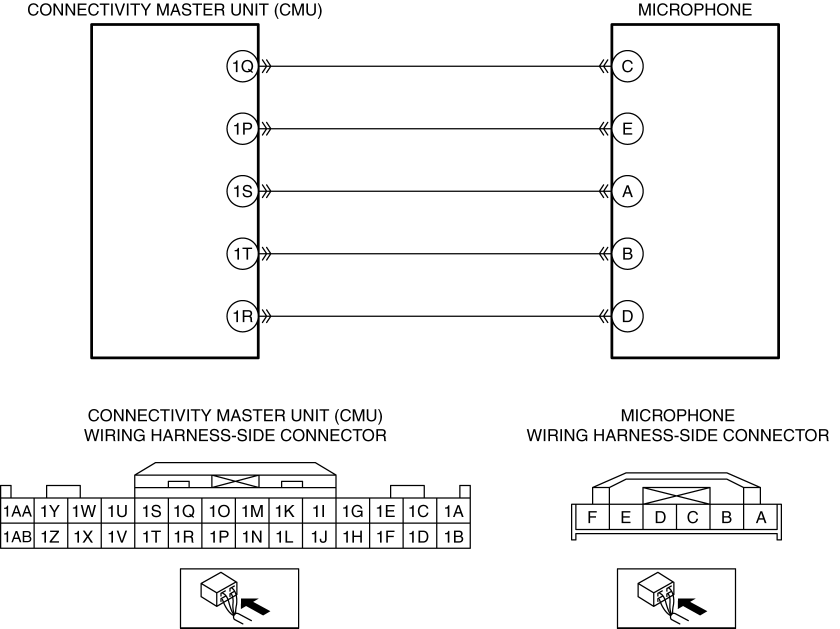VOICE OPERATION NOT POSSIBLE [ENTERTAINMENT SYSTEM [WITH CENTER DISPLAY]]
| Description |
VOICE OPERATION NOT POSSIBLE |
| Voice operation of audio function, communication function, and navigation function is not possible NOTE:
|
|
| Possible Causes |
|
| System Wiring Diagram |
|
| Step |
Inspection |
Action |
|
| 1 |
|
Yes |
System is normal. (Explain the contents of the servicing to the customer) |
| No |
Go to the next step. |
||
| 2 |
|
Yes |
System is normal. (Explain the contents of the servicing to the customer) |
| No |
Go to the next step. |
||
| 3 |
|
Yes |
The speakers and audio amplifier are normal. Go to the next step. |
| No |
Perform malfunction diagnosis according to NO SOUND OUTPUT IN ALL MODES. (See NO SOUND OUTPUT IN ALL MODES [ENTERTAINMENT SYSTEM [WITH CENTER DISPLAY]].) |
||
| 4 |
|
Yes |
TAU is normal. Go to the next step. |
| No |
Perform malfunction diagnosis according to NO SOUND OUTPUT IN MULTIPLE MODES. (See NO SOUND OUTPUT IN MULTIPLE MODES [ENTERTAINMENT SYSTEM [WITH CENTER DISPLAY]].) |
||
| 5 |
|
Yes |
The microphone is normal. Go to Step 10. |
| No |
Go to the next step. |
||
| 6 |
|
Yes |
Go to the next step. |
| No |
Repair or replace the connector, then go to Step 11. |
||
| 7 |
|
Yes |
Go to the next step. |
| No |
|
||
| 8 |
|
Yes |
|
| No |
Go to the next step. |
||
| 9 |
|
Yes |
|
| No |
Replace the microphone, then go to Step 11. |
||
| 10 |
|
Yes |
Replace the CMU, then go to the next step. |
| No |
Repair or replace the connector, then go to the next step. |
||
| 11 |
|
Yes |
Troubleshooting completed. (Explain the contents of the servicing to the customer.) |
| No |
Verify the malfunction symptom in the symptom troubleshooting chart and perform the other applicable malfunction diagnosis. (See SYMPTOM TROUBLESHOOTING [ENTERTAINMENT SYSTEM [WITH CENTER DISPLAY]].) |
||