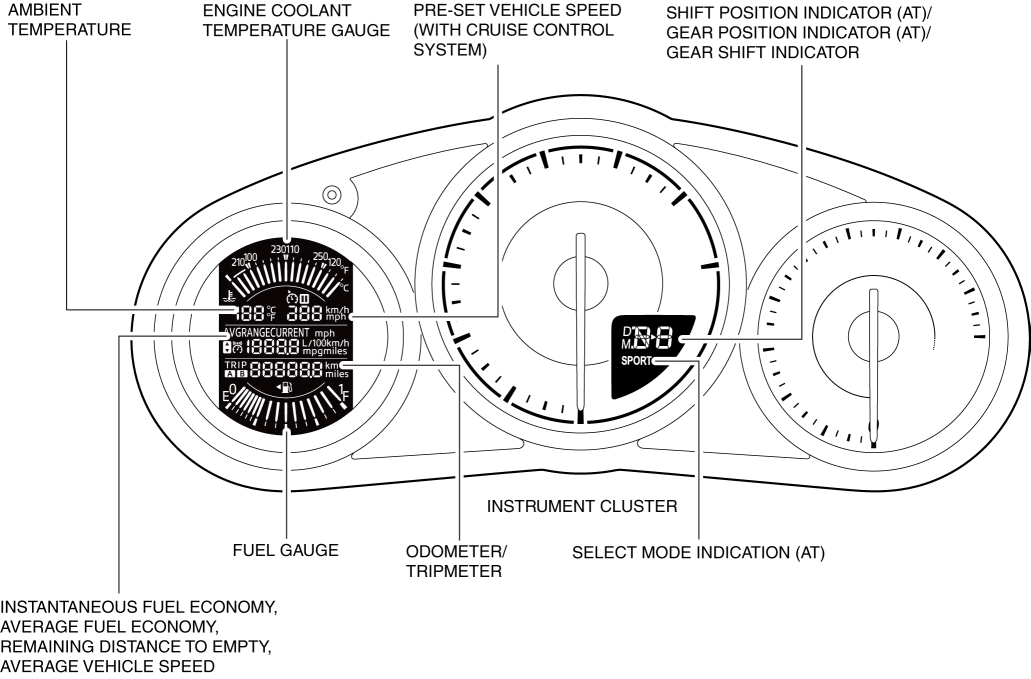LIQUID CRYSTAL DISPLAY (LCD)
Outline
The LCD displays vehicle information in the instrument cluster.
Function/Construction
The instrument cluster configures the indication of the LCD based on the signals sent via CAN communication from the related modules, and displays it.
Information displayed in LCD
Information displayed in the LCD is listed in the following table. Refer to the referenced section for details of the displayed information.
| Display information |
Reference |
| Ambient temperature display |
(See AMBIENT TEMPERATURE DISPLAY.) |
| Engine coolant temperature gauge |
|
| Shift position indicator (AT)/gear position indicator (AT)/gear shift indicator |
(See SHIFT POSITION INDICATOR.) (See GEAR POSITION INDICATOR.) |
| Instantaneous fuel economy, average fuel economy, remaining distance to empty, average vehicle speed |
|
| Fuel gauge |
(See FUEL GAUGE.) |
| Odometer/tripmeter |
(See ODOMETER/TRIPMETER.) |
| Pre-set vehicle speed (with cruise control system) |
|
| Select mode indication (AT) |
LCD display content data reset
CAUTION:
Previously stored data cannot be recovered after it is reset. When resetting data, explain the reset items to the customer and reset the data after obtaining their consensus.
< Previous Next >
The following information displayed on the LCD can be reset all at once. Refer to the Workshop Manual [INSTRUMENT CLUSTER DATA RESET PROCEDURE] for the resetting procedure.
Trip computer-related information
Average fuel economy
Average vehicle speed
TRIP value